How To: ...Embed a Video in a Blog
As per request by Emmanuel, this post is all about "How I Embed Video on this Blog". This works on Windows, Macs, Linux.
Step 1: Visit a video site like Google Video, YouTube, Vimeo, blip.tv etc. Look for the "embed video link"

Step 2: found "embed video" ? good. click on it and html code should pop up like so:

Step 3: See that code that just pop up? Copy the code.
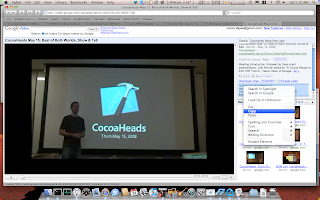
Step 4: Fire up a browser tap and open your blogging editing tool. I use blogger... simply because I don't want the hassle of thinking about web servers, compiling code, or domain name and hosting.
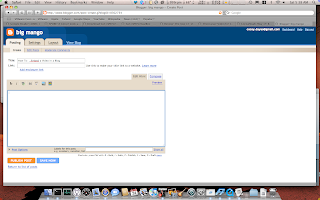
Step 5: Click on "Edit html" or just "html" button then paste the code:







2 comments:
sorry didn't get here sooner. salamat for the patience, kapatid.
linked you up.
(don't worry, am not looking for reciprocity).
It's alive! It's alive! (evil laughter!)
favor 2: please do a post on installing a favicon. Can't really get a hang of the thing (as my IQ's way below normal).
Post a Comment